How to display post title first before blog title in SERP? It is the common problem every new blogger faces I guess because I had the same issue. Unfortunately, many new bloggers don't even know it's happening.
What Is The Problem If Blog Title Show Before Post Title In SERP?
Showing blog title before post title in search engine result may decrease your blog traffic and your blog will be ignored by readers. Let me explain why.
The name of the post title is"How To Show Post Title First In Blogger" and the blog title is "Google SEO Search Engine Optimization". Clearly I will be happy if traffic comes from search engines through both these two title, but the problem is search engines show my blog in the SERP if visitors search post title keywords and visitors see blog title first instead. This is happening in the first image.
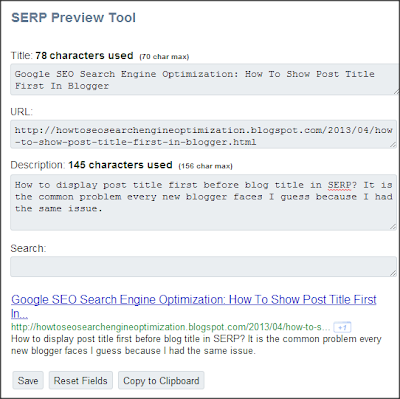 |
| First Image: Show Blog Title Before Post Title |
Visitors want to fix post title problem but they will see Google SEO search engine optimization first, will they visit my blog post? Will you? The visitors definitely skip your blog if your post show such type of result because visitors have problem with post and blog title not Google SEO tips. As a result your blog may lose huge traffic even though your blog has high page rank and shown in the first page in SARP.
In the second image the post title appears first than blog title. Now visitors who want to search how to display post title before blog title will get the best result.
 |
| Second Image: Display Post Title Before Blog Title |
What Is The Benefit Of Showing Blog Title After Post Title?
Displaying blog title after post title bloggers may get additional traffic like search engines show your blog for both post title problem and Google SEO search engine optimization.
How To Change The Title Format To Improve Appearance in SERP?
1. Sign in to Blogger.com
2. From the blogger dashboard go to template
3. Click on edit HTML --> edit template
4. Find <title><data: blog. page Title/></title> at the top of your template and if you don't find try Ctrl+F
5. Replace the above code with this:
<b:if cond='data: blog.pageType == "item"'>
<title><data:blog.pageName/> | <data:blog.title/></title>
<b:else/>
<title><data:blog.pageTitle/></title>
</b:if>
6. Save the template
The next time search engine crawl your blog, the your blog post will show in the SERP like the second image.
If you have any problem changing post title before blog title, feel free to comment.
Blogging is one of the many ways using which a person can Make Money Online. Article writing, buying and selling websites and domains are some of the other ways too.
ReplyDeletewebsite design
I just put this into my html code, not showing up yet, but hoping it will tomorrow! :) Thanks for the tip, I just made my website over the weekend and have learned a lot!
ReplyDeleteGoing to follow your blog!!
Thanks for reading this post. If you put the code correctly then it must show up. Let me know if it doesn't work.
DeleteSearch Engine Optimization - 21st Century Software Solutions
ReplyDeletewww.21cssindia.com/searchengine.html
21st century provides seo services in web based application, online promotion, brand building, pay per click (ppc) management, seo marketing in india, ...
seo yorkshire goes well beyond web page copy with targeted keyword phrases. This free report reveals the tips, secrets, and strategies of writing for search.
ReplyDeleteSearch Engine Optimization SEO includes different marketing tactics. And when these all Search Engine Optimization SEO tactics combined and applied perfectly to a website, it will place the website on the top of any search engine results.
ReplyDeleteBro i recently add this code in my blog and when i search my blog post in google i never find my post where my post is gone ?
ReplyDeleteCan you please email me (email address in "Contact Us" page) your website so I can check it out?
Delete